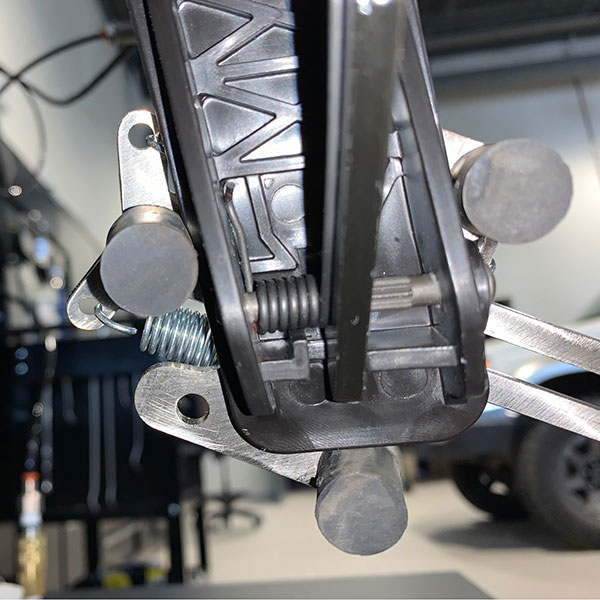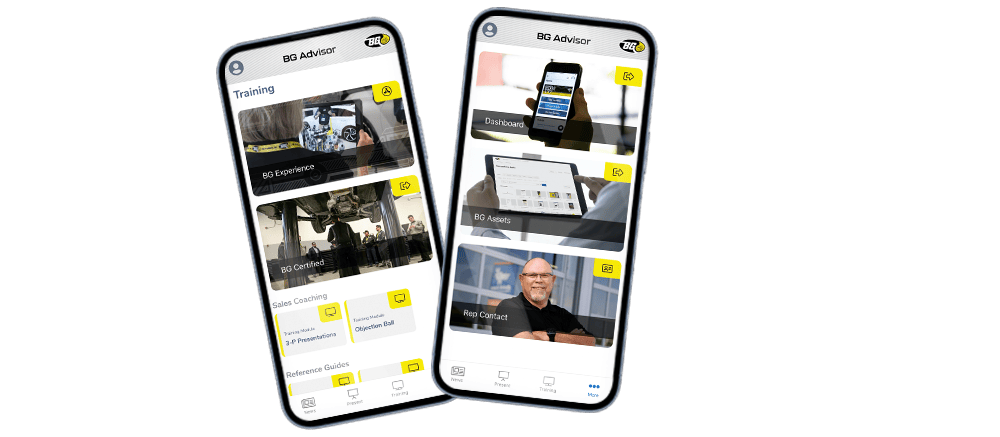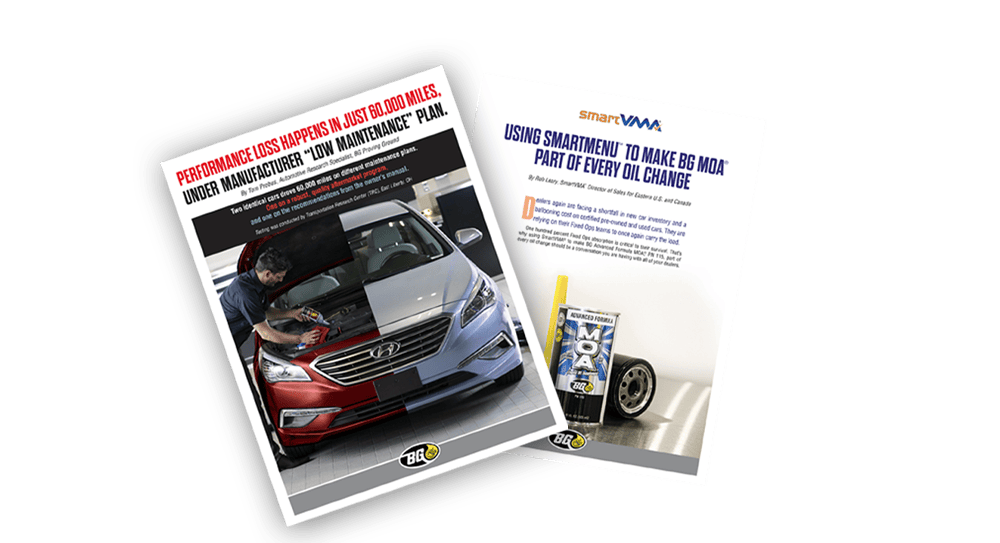IMPORTANT! To avoid lost cleaner, turn off the fuel induction tool when in setup mode or if service is stopped. Read product Safety Data Sheet before handling any BG product.
WARNING! Do not use on hybrid vehicles. When in maintenance mode, hybrid engines do not rev high enough for the BG Rev-It® to function properly.
Preparing the BG Rev-It®
- Prepare the vehicle for service by installing the BG induction service supply tool.
- Attach the handle of the BG Rev-It® to the right side of the steering wheel.

- Extend the BG Rev-It® by squeezing the release tabs on the handle and extending the rod towards the accelerator pedal. This is necessary so the foot of the tool can be attached to the accelerator pedal.

- Attach the foot of the tool to the accelerator pedal. Make sure the base of the foot is flush with the face of the pedal and it is centered from top to bottom.

Note: If the foot of the tool comes in contact with the brake pedal during operation, adjust the installation so the tool is at a slight angle. (See example images below.)

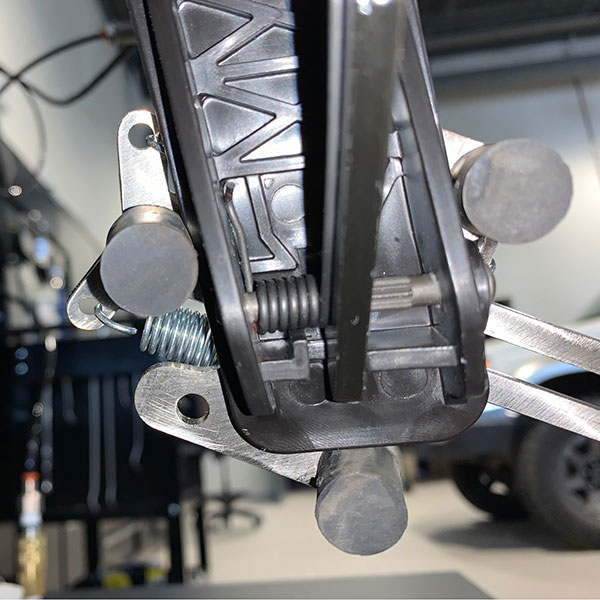
- Once the BG Rev-It® is secured to the steering wheel and the accelerator pedal, check that the air ram is in its fully retracted position. If it is not, squeeze the release tabs on the handle and slide the rod toward the accelerator pedal. NOTE: Retract the air ram carefully so as not to depress the accelerator.

- Connect the BG Rev-It® control box to the air ram.

- Connect shop air to the control box.

- With engine off key on, connect the BG Rev-It® control box to a 12V accessory outlet.

- Wait for the BG Rev-It® load screen to disappear, then start the engine and warm to operating temperature.
Setting up the BG Rev-It® (setup mode)
- Once the engine is at operating temperature, begin the setup process by pressing the green Play button on the control box.
- Set the engine rev speed by pressing the yellow arrows on the BG Rev-It® control box. Press the right arrow to increase the rev speed and the left arrow to decrease the rev speed (rev speed shown by the number in the middle of the screen). Adjust the rev speed as close to the target rev of 3,500 RPM as possible.
- Once the target RPM has been found, press the white arrow to begin service mode and turn on the tool. If the appropriate RPM hasn’t been found after 10 revs, the controller will automatically pause and must be manually started again by pressing the green Play button.
Performing the service (service mode)
- Once the BG Rev-It® is in service mode, turn on your fuel induction tool. During the service procedure, the BG Rev-It® will rev the engine three times every 45 seconds. If the RPM needs to be adjusted during the service, press the yellow left and right arrows. NOTE: The technician should stay within observation distance of the vehicle while performing an induction service using the BG Rev-It®.
Stopping the BG Rev-It®
- If at any time during the service you need to stop the BG Rev-It®, press the red Pause button. To resume the service again, press the Play arrow. If you wish to return to the setup mode during service mode, press the red Pause button and then press the white back arrow. This will take you back to the settings screen and will allow you to repeat the setup process if adjustments are needed during the service.
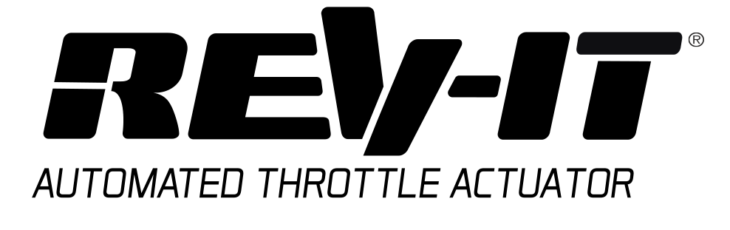


 Note: If the foot of the tool comes in contact with the brake pedal during operation, adjust the installation so the tool is at a slight angle. (See example images below.)
Note: If the foot of the tool comes in contact with the brake pedal during operation, adjust the installation so the tool is at a slight angle. (See example images below.)