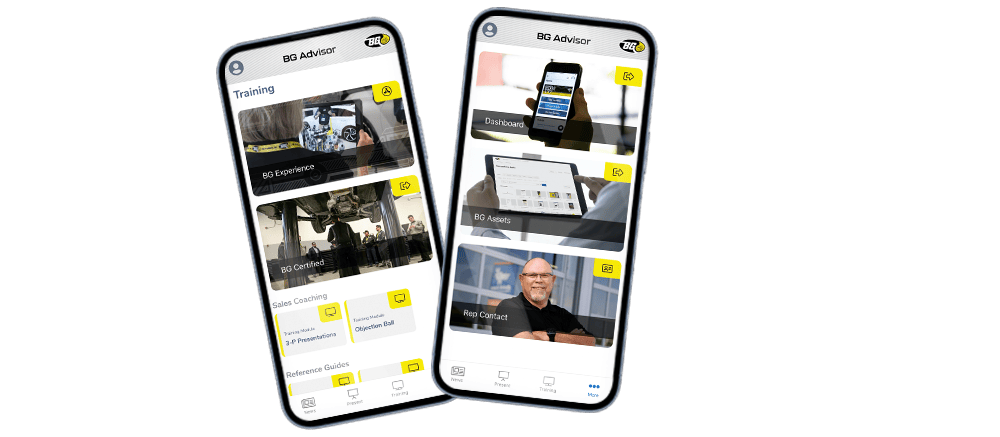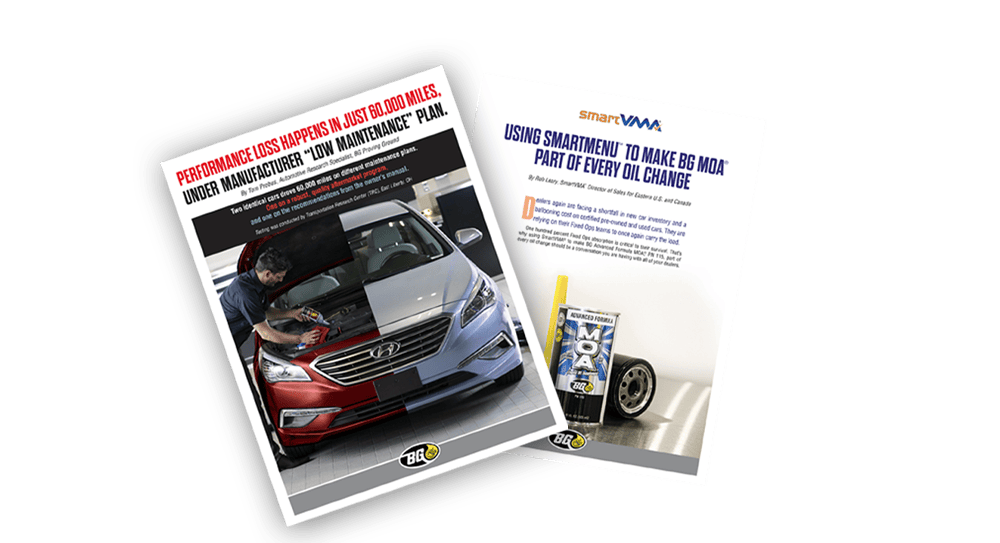BG Boost Club™ - Sonic Automotive
BG Boost Club™ Enrollment Instructions
- Go to www.bgboostclub.com
- Click on “Create an Account.”
- Have the tech or advisor enter their personal email address or cell phone number to create their account.
- Be sure it is their personal email or phone number, not their work email or work phone number, in case they change locations.
- Once the information is entered, click “Create an Account.”
- Have them fill out the required information on the next page.
- The BG Network will be “Sonic Automotive.”
- Once they enter their Company State, the associated customers in that state will populate in the drop-down menu for Company Name.
- Ensure they enter their Home Address, not their work address, as their 1099 will be mailed here if required.
- Once they have agreed to the Terms & Conditions and Privacy Policy, they will receive an email from BG Boost Club to verify their account.
- Once their account has been verified, they can log in to the website at www.bgboostclub.com. Their email address will be their username.
How to Redeem SpotAwards
- Go to www.bgboostclub.com
- Log in using your email address as the username.
- Once logged in, click “Redeem Now” under Current Balance.
- Click “Select” next to the card you would like to choose.
- Enter the dollar amount you would like to put on the card.
- Click “Add” and “Checkout.”
- On the next page, review the card and dollar value.
- Verify that your email address and shipping address are correct.
- When everything looks correct, click “Place Order.”
- You will receive a confirmation email from BG Boost Club with instructions on how to proceed.